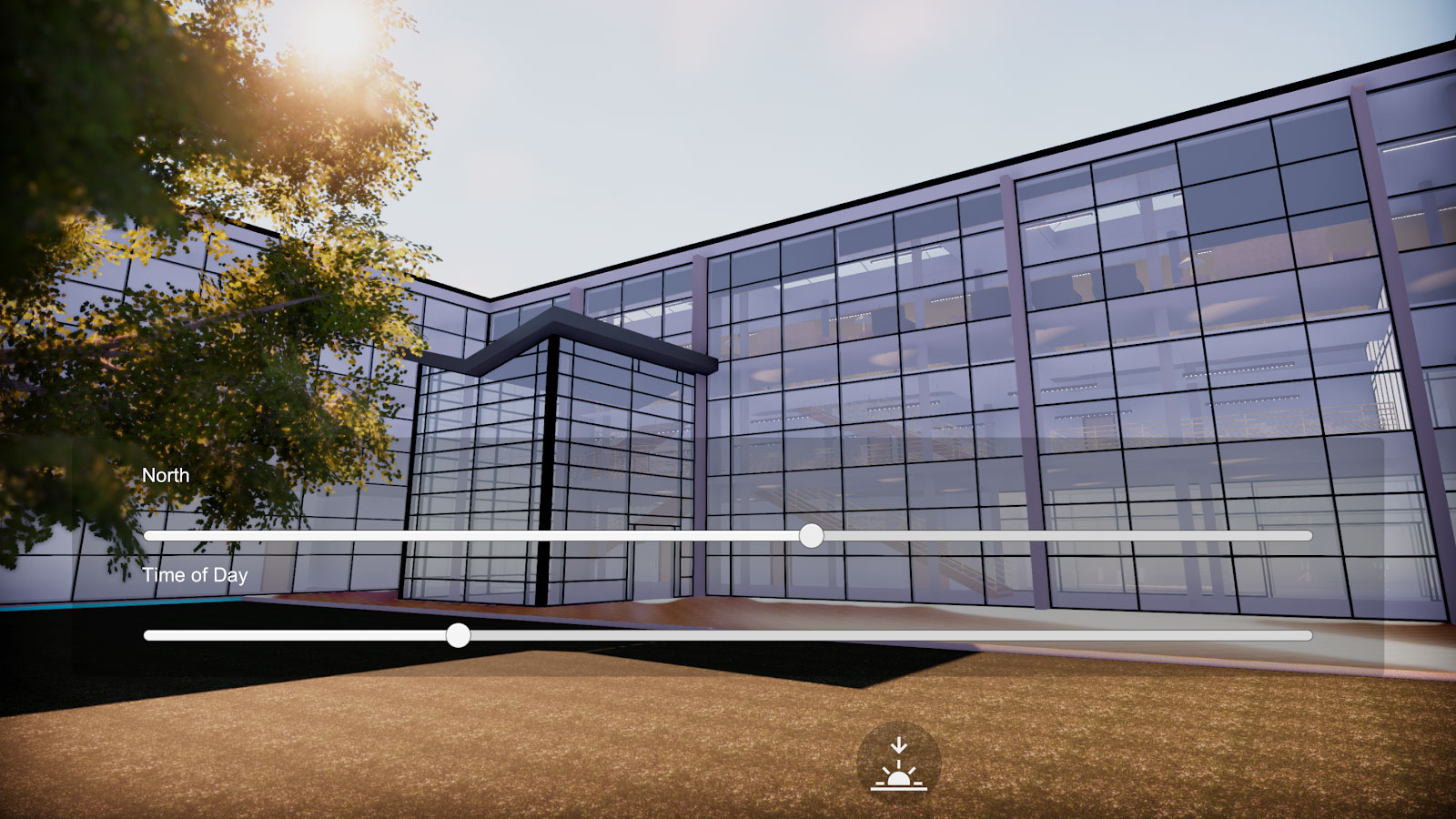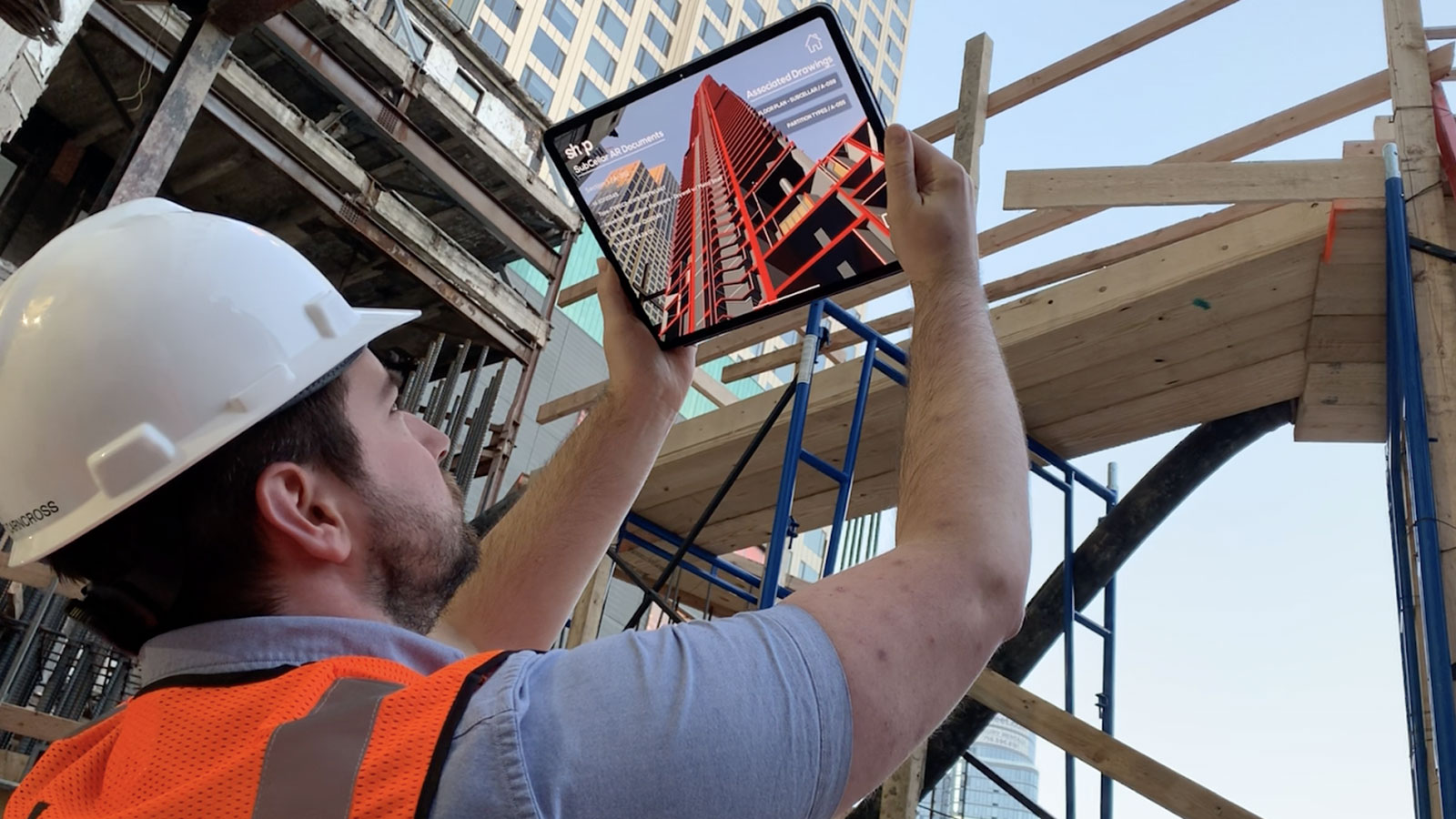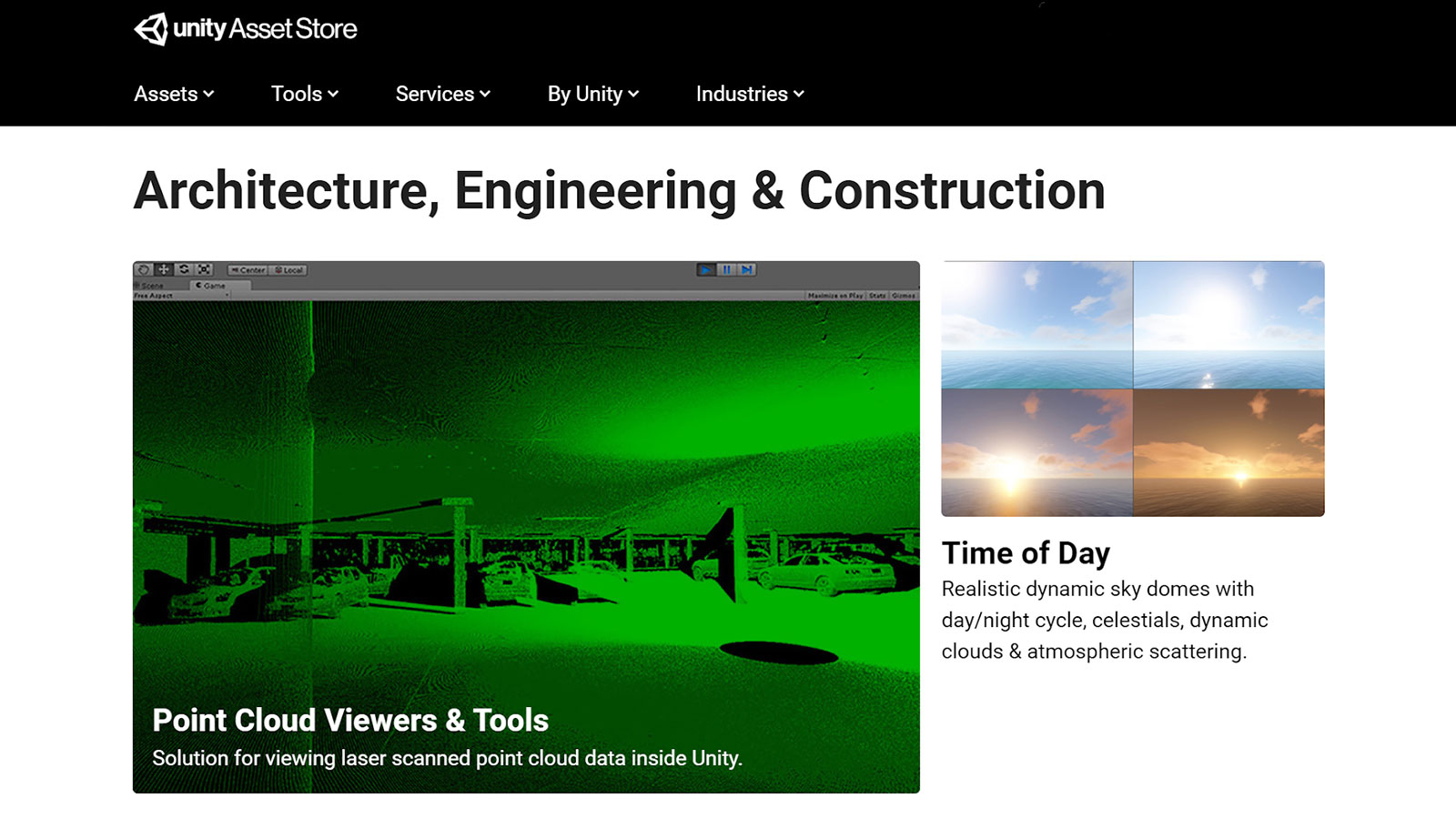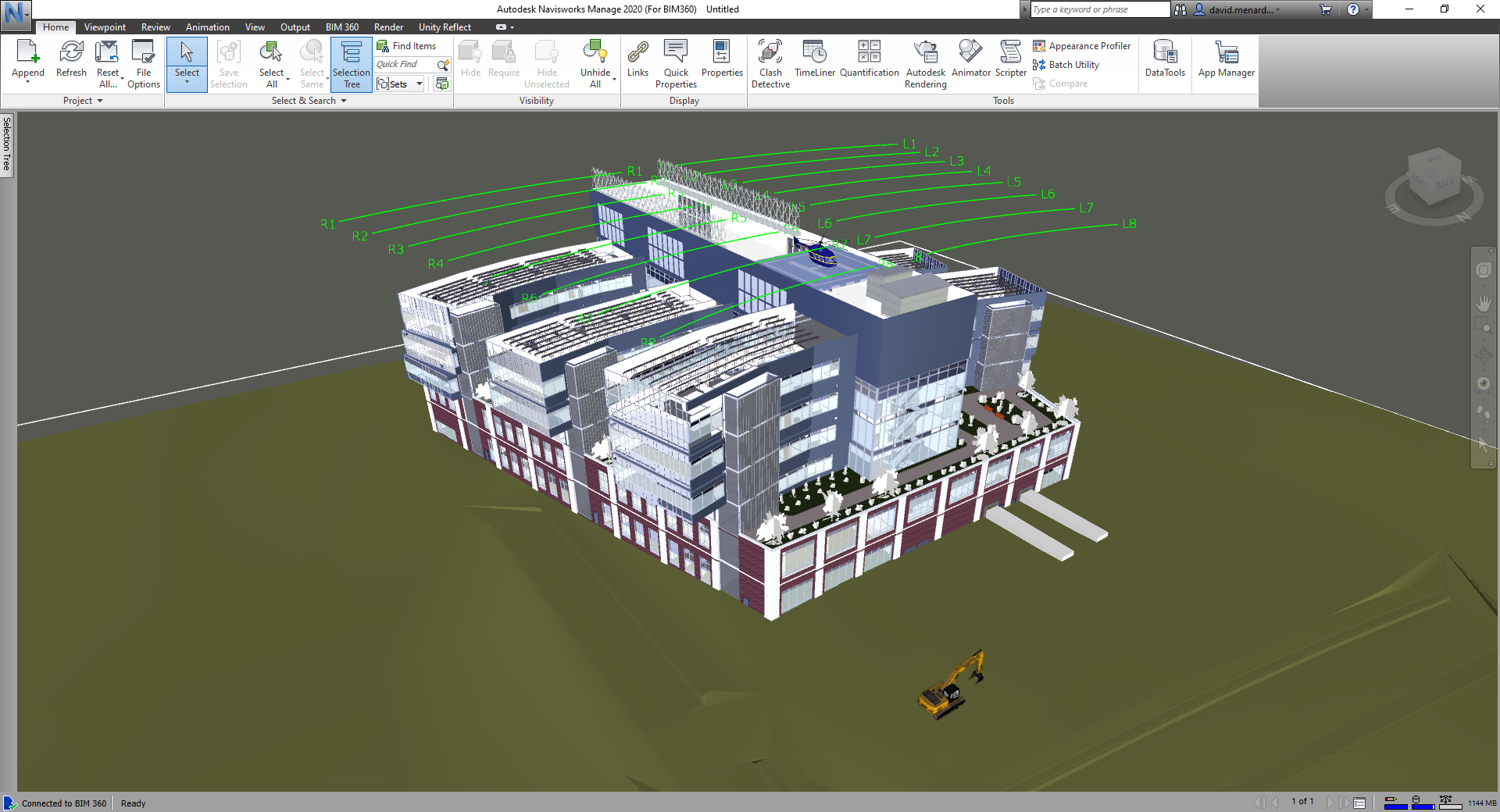The future of Unity for AEC
This session will focus on the vision of Unity for AEC, recent updates to our products, and what’s in our roadmap for the future. We will also give an overview of the sessions we have planned over the next few months, what you’ll need to follow along, and answer any questions you have.