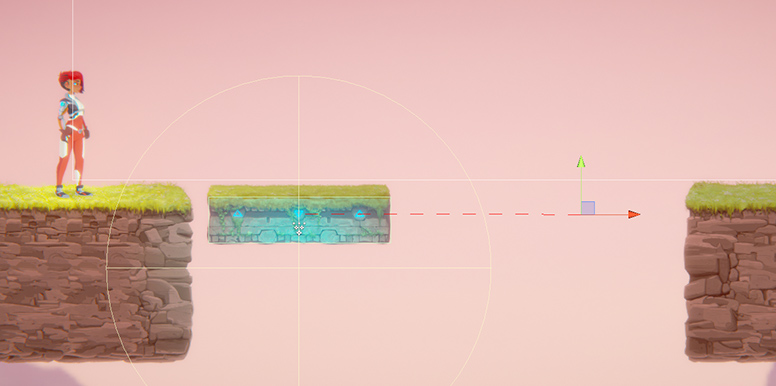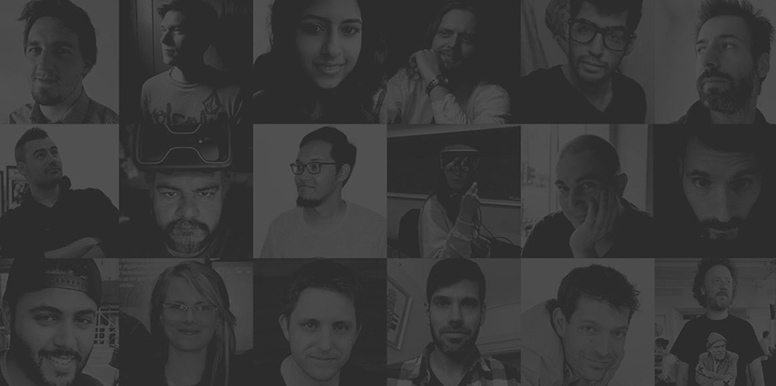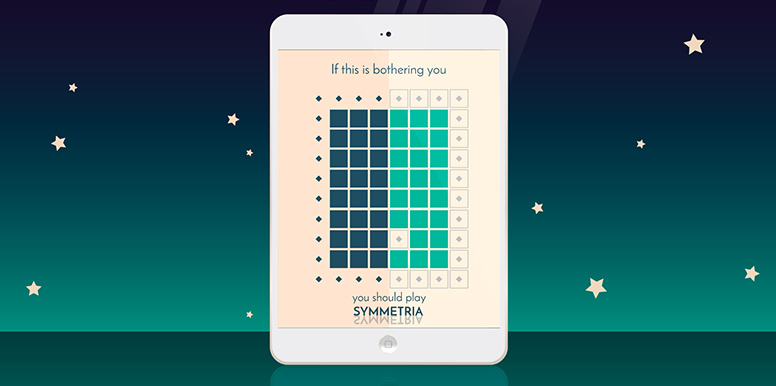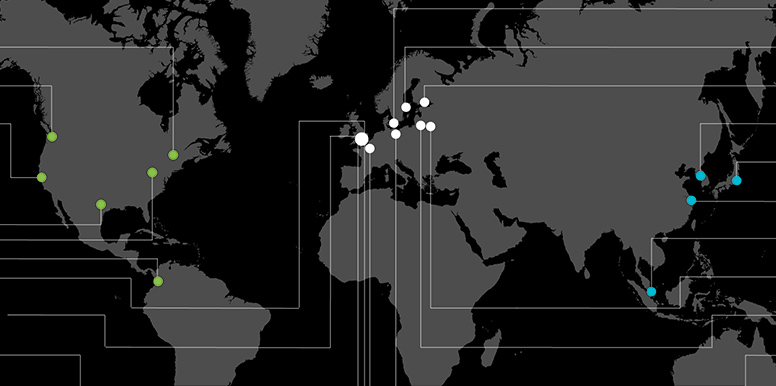Your's 2D Game Kit
Welcome to your one-stop-shop for creating your first project in Unity! Once you get through the six lessons we've got lined up for you below, not only will you have completed your first awesome-looking 2D project in Unity, you’ll also have a solid understanding of Unity that will help propel you forward. Be sure to also check out the community resources at the bottom of this page that we've curated for you.
2D Game Kit Lessons 1-6
|
|
Oh no! Our hero, Ellen, has crash-landed on a mysterious alien planet. What happens next is up to you. Follow these step-by-step text and video based lessons to determine Ellen's fate. You'll learn how to hook up 2D gameplay mechanics, tools, systems, and assets in Unity.
Set yourself up for success by setting aside at least 1 hour to complete each lesson. If you get stuck, seek out answers and help in our moderated 2D Game Kit forum.
Lesson 1: Create your own game world
In the first lesson, you’ll get step-by-step instructions for how to build, decorate, and test your very first Scene in Unity
Lesson 2: Guide Ellen out of harm’s way!
In Lesson 2, you will learn how to add a moving platform and trigger it by shooting a switch
Lesson 3: Open sesame! Create a magic door
In Lesson 3, you will learn how to add a door and activate it with a pressure pad
Lesson 4: Meet your new enemies
In Lesson 4, you will learn how to add and defeat the enemy characters, Spitter and Chomper
Lesson 5: The key to Ellen's success
In Lesson 5, you will learn how to add a key that Ellen can collect and see in her inventory on the screen
Lesson 6: Beam me up! Return Ellen to safety
In Lesson 6, you will learn how to teleport your game hero, Ellen, within a Scene and to a new Scene
Unity community stories and resources
|
|
Check out these helpful resources to keep your journey an inspired one. These stories and resources will give you a fuller idea of what the Unity community is all about and how to make the most of it.
A Unity creator story: What motivates Thomas Brush?
The creator of Coma and Pinstripe discusses some of the hard choices and motivations involved in indie game development.
The helpful Unity Community
The Unity community is going to be your best friend. Thousands of creators get help, share knowledge, and discuss how to get the most out of Unity via tools like the Community Forums and Answers.
Join a local Unity User Group
There are over 50,000 members in Unity User Groups on every continent on the planet. Well, except for Antarctica.
The Unity Asset Store
The Asset Store is home to thousands of free or affordably priced assets that save critical time and effort for Unity creators.
A Unity creator story: How a solo dev created a new game from an old idea
Muhammad Moniem used one of his old game jam entries as inspiration for a new game idea.
Unity Connect: a network for Unity creators
Connect with others who are just starting out in Unity, read helpful and inspiring articles written by Unity veterans, attend online events, find jobs, take part in contests, and more. It’s free.
A Unity creator story: Learning to love your game
The creative two person team at Platonic Games chronicle the undulating, unpredictable road of building and publishing their game Symmetria.
What’s on near you?
From Unite events in big cities like LA and Beijing, to online events, Unity roadshows, local Unity Certification opportunities and meet-ups in a town near you, find out which live events are happening when and where.
A Unity creator story: Starting a game dev studio
"I didn't really know what it was exactly I needed to do, how to start doing it, or what hardships were waiting ahead. I just realized all of a sudden that this was the deciding moment…"
Unity facts and figures
Creators of all talents love developing with Unity because they know there is a big audience. Find out just how big.